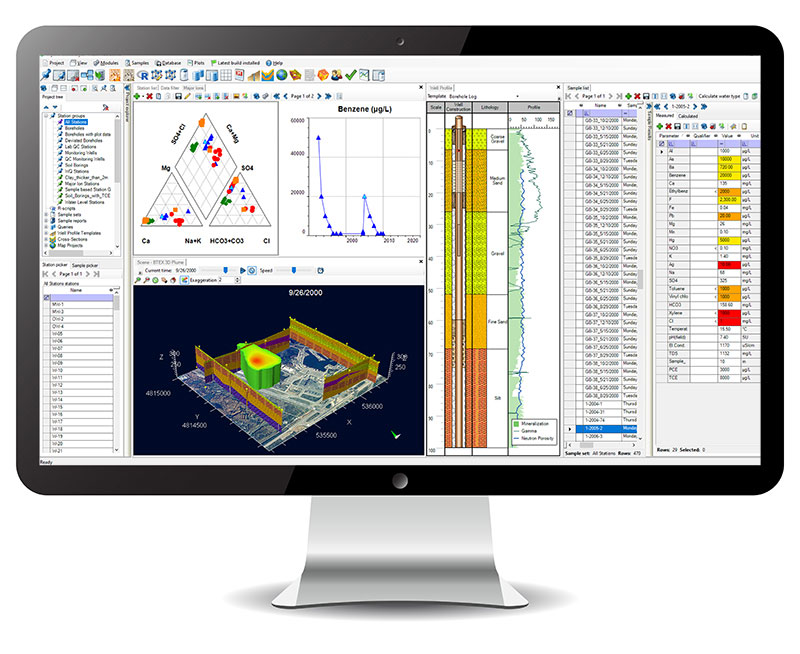
Hydro GeoAnalyst Applications Include
Manage data for local, state and federal groundwater monitoring networks
Analyze borehole data acquired for mineral exploration
Manage well construction details and registration information
Manage data associated with remediation projects
Store and report landfill monitoring data, groundwater vulnerability assessment and protection planning
Mapping and reporting of aquifer extents and geologic formations
Evaluate and report the spatial distribution of water quality parameters
With Hydro GeoAnalyst, environmental professionals, geoscientists and government agencies have all the tools required to effectively and efficiently manage large volumes of data, and make informed decisions about environmental and water resources.
HGA consists of an application that connects to an SQL Server database and facilitates data management, analysis and interpretation, and collaboration through various purpose-built modules. HGA helps you work with large volumes of environmental data without requiring in-depth knowledge of SQL. HGA+ extends these capabilities by adding modules specifically designed to work with geochemical data and a console for use R to get even more out of your data.
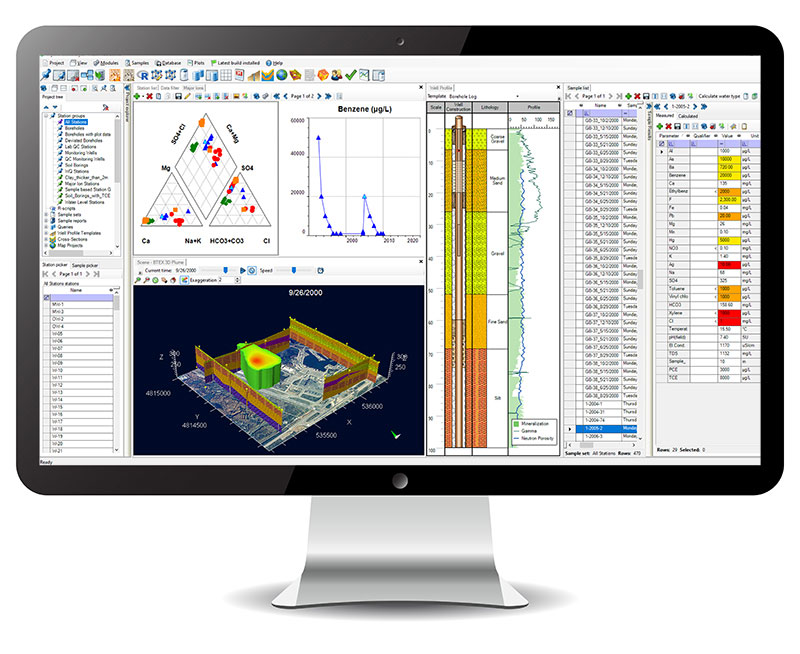
Improved Data Quality
Hydro GeoAnalyst standardizes your organization and intelligently validates all data upon import, ensuring it meets quality requirements for reliable analyses and informed decision making.
- Hydro GeoAnalyst helps you kick start your project by providing an environmental database template that consist of tables and fields for common environmental data types, common well profile templates and report templates.
- Increase efficiency and achieve cost savings with streamlined and automated data collection, data import, analysis and reporting workflows.
- Unlike other commercial environmental data management software packages, Hydro GeoAnalyst gives you complete control over your database, allowing you to fully customize the database structure to accommodate project needs and scale your database as data volumes grow.
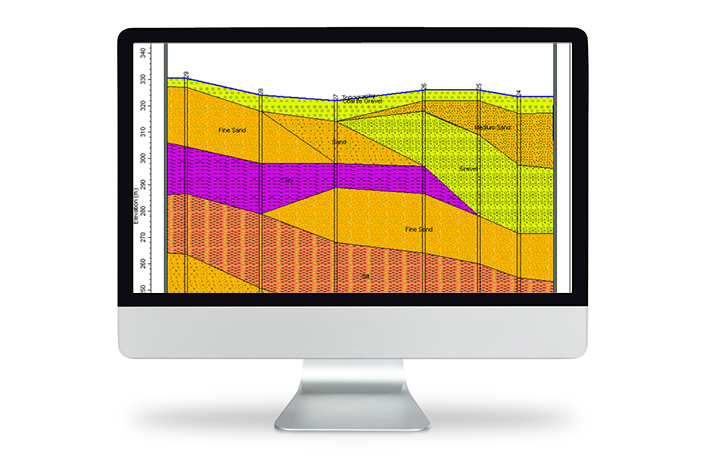
Vital Information at Your Fingertips
The Query Builder is a powerful tool that helps you create, save and recall simple to complex data queries without having to know complicated SQL syntax. Easily define the conditions of your query by dragging and dropping database fields, and choosing the desired logical operators (AND, OR, LIKE and IS).
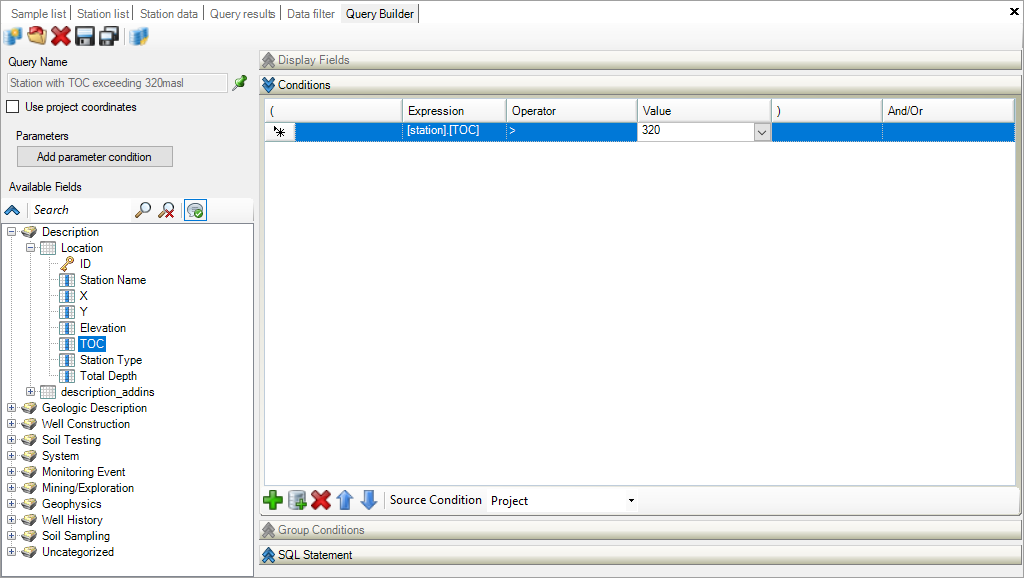
Gain critical insight
Gain greater insight into your environmental data with a suite of integrated analysis, interpretation and visualization tools including Map Manager, Cross Section Editor, Well Profile, Time Series Charts, Scene Viewer and more.
The analysis tools included with Hydro GeoAnalyst are developed solely by Waterloo Hydrogeologic which saves you money, guarantees interoperability, and simplifies procurement and license management.
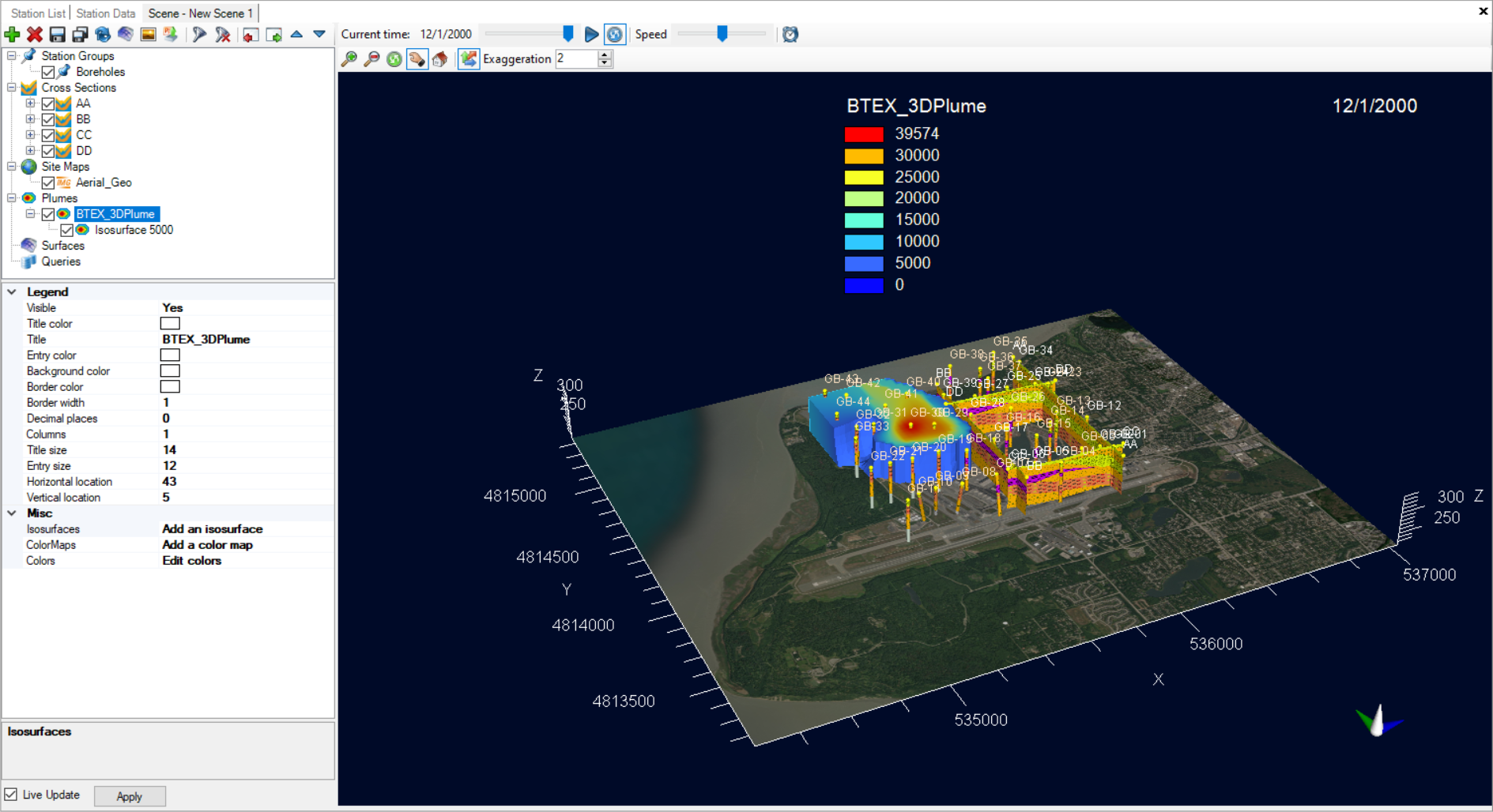
Collaborate and Communicate Efficiently
Hydro GeoAnalyst stores all your data in a single, centralized database that can be accessed securely by multiple users across a network. Well Profiles, maps, cross-section diagrams, time-series charts and reports can be easily retrieved by team members and key decision makers.
- Hydro GeoAnalyst streamlines field data collection with easy-to-use planning tools and support for mobile electronic data deliverables. Easily plan and schedule your field trips, and then conveniently collect your data using your Apple or Android mobile device.
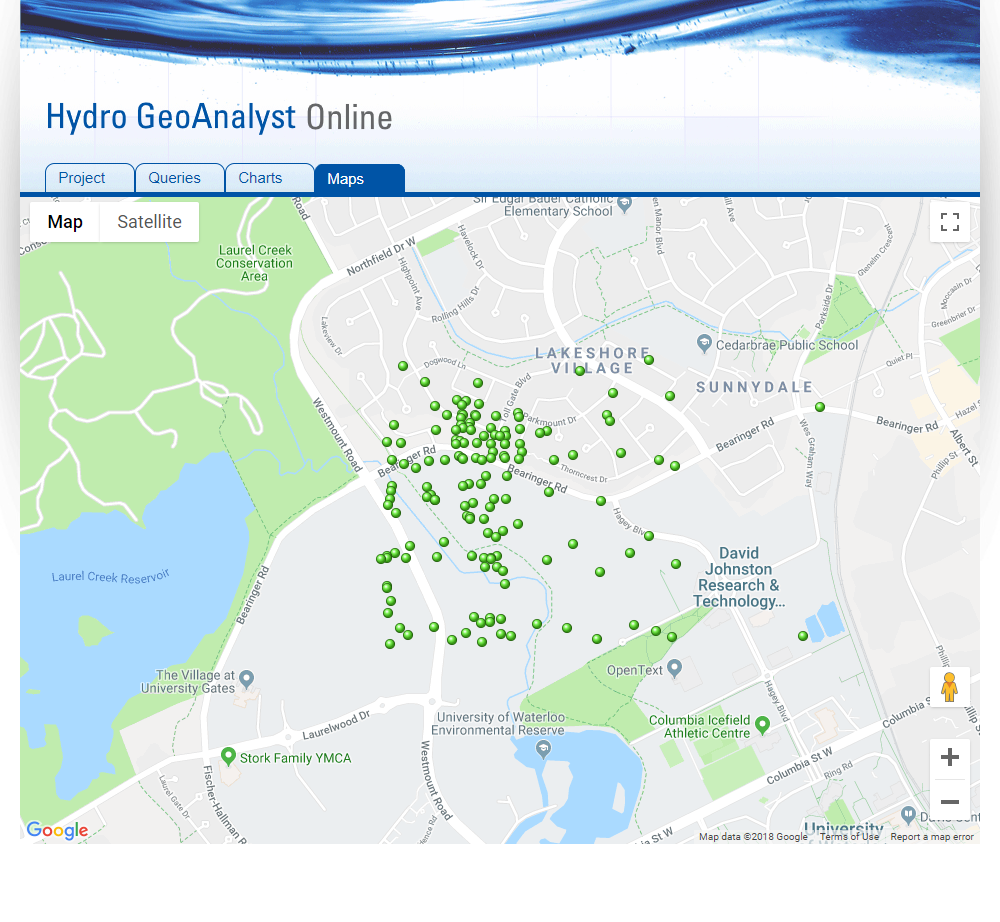
New Features
What's New In Hydro GeoAnalyst 12.0 and
Hydro GeoAnalyst PLUS
New 64-bit module Cross Section Viewer allows you to build cross sections more efficiently:
Define Cross Sections:
Update older existing cross sections, pick from a list of stations to include in a new cross section, or define a cross section using the Map Viewer
Interpretations:
define cross sections along the same transect based on interpretations of the geology, hydrogeology, and/or model layers
Auto-generate:
automatically (re)build cross section interpretations based on intervals in applicable boreholes and intersecting cross sections
Edit:
edit and refine cross section interpretations using a variety of tools, including digitizing, snapping, and splitting
Include Well Profiles:
include custom well profiles for one or more boreholes along cross sections
Easy Migration:
Automatically open existing cross sections developed in the legacy Cross Section Editor.

The Map Viewer module has been enhanced to include:
Define Cross Sections:
- digitize new lines or use an existing line to define new cross sections
- add mapped boreholes within a specified buffer
- add an optional surface to define topography along the cross section
Display Cross Sections:
drag and drop cross sections onto the map to display the paths/transects of all cross sections in the project

- Date Range for Water Levels: a streamlined 64-bit edition of HGA is now available. This edition increases the performance of HGA and allows for memory footprints above 2-GB. The 64-bit edition does not include certain 32-bit only modules (map manager, cross-section editor, scene viewer, 3D interpolation, and report builder) – 64-bit updates/replacements for these modules will be available in a future version of HGA.
- Hydrogeology Column: Import data into child tables (i.e. tables with many to one relationships) without having to supply data in the parent tables if the data has already been added to the database.
- Model Layers Column: Build queries that merge results from different tables to collate data for use with other modules such as the Map Viewer, Plot Collections, R-Console
- Auto-generate Hydrogeology and Model intervals: HGA provides additional warnings when deleting non-empty fields in a table or renaming the database names of tables or fields to prevent accidental loss of information or breaking functionality based on queries and reports.

- Template Manager:new optional setting to force database tables and fields that are set to not be shown as hidden throughout the application, including in modules that typically show all fields, such as in the Query Builder and the Data Filter views
- Print to PowerPoint Templates:the default Print to PowerPoint templates have been updated with a clean and consistent style.
- User Feedback Buttons:quickly provide anonymous feedback using thumbs up/down buttons.
HGA Plus includes integrated cross-functionality with the basic features of PHREEQC, the popular geochemical modeling program developed by the USGS:
- Thermodynamic Databases:Import thermodynamic databases into the project and map database species to project parameters
- Saturation indices/Activities:Calculate the saturation indices and activities for one or more simples and seamlessly reimport the results into the project database, in a few button clicks
- Basic Geochemical Modeling:Prepare basic geochemical models of one or more samples
- Basic simulations include a streamlined graphical interface to include a variety of physicochemical processes occurring simultaneously or in a series of sequential steps, including:
- Mixing
- Changes in Temperature and/or Pressure,
- Reversible and Irreversible Reactions, and
- Phase Reactions such as:
- Solution/dissolution with equilibrium phases,
- Sorption/desorption via exchange assemblages,
- Solution/Gas phase assemblages
- The resulting PHREEQC input file can be run directly from within the HGA Plus interface and results can be imported into the database for further analysis and visualization, including plotting, mapping, and reporting.
- The resulting PHREEQC input file can be supplemented with user-generated inputs, for scenarios where advanced users require some additional complexity.
- Basic simulations include a streamlined graphical interface to include a variety of physicochemical processes occurring simultaneously or in a series of sequential steps, including:
- Advanced Geochemical Modeling:Quickly and easily migrate samples to the PHREEQCi/PREEQC for windows interface in a few clicks, when more advanced modeling is required.
Modules
Hydro GeoAnalyst Module Guide
There are four editions of Hydro GeoAnalyst that are available with the following modules and features:
Data Management Modules and Features
Template Manager
- Fully customize your environmental database to your specific project needs with options to add unlimited tables and fields.
Data Import

- Easily import and validate data from Excel, Access, EDDs, Mobile EDDs, Diver MON files, or LAS files. Also includes the option to bulk load images.
Data Viewers

- Edit, manage, tabulate, search, and filter your project data using integrated data viewers and lists specifically designed to work with your data based on your project-specific needs.
Query Builder/Viewer

- Easily create, save, and recall data queries to extract useful information about your project. Only minimal SQL syntax knowledge is required!
Lab QA/QC

- Verify the accuracy of laboratory results through the analysis of blank, duplicate, matrix spike samples, dilution factors, detection limits, and holding times.
List Editor

- Create lists of valid values for almost any field in your database (e.g. Station Type, Geologic Unit, etc.) for consistent and reliable data entry.
Material Specification Editor

- Create, edit, and manage material specifications and patterns for use in your project well profiles, cross sections, and 3D scenes.
Analysis/Interpretation Modules and Features
Well Profile

- Displays detailed well/station information stored as depths or intervals and includes support for deviated (non-vertical) wells by automatically calculating true vertical depth.
Plot Collections
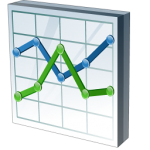
- Create and organize plots based on dynamic queries of your data. Choose from 5 types of statistical plots and 5 general plots.
Map Viewer

- Create detailed maps based on a live connection to your data. Visualize stations, add detailed plots, and interpolate contours of the water table elevation, potentiometric heads, or of concentrations of constituents of concern.
Map Manager

- Create detailed maps of your site, visualize stations, contours of water table or contaminant hot spots, and define cross-section lines.
Cross-Section Editor

- Produce detailed cross-section diagrams showing geologic, hydrogeologic, and model layers as well as screen and water level data.
Scene Viewer
- Displays and interpolates your project data in 3D quicker and easier than ever before and supports visualization of fence diagrams, plumes, deviated (non-vertical) wells, and more.
3D Interpolation

- Interpolate data in three dimensions, plus time to estimate the volumetric and temporal distribution of groundwater or soil constituents.
Link to AquiferTest

- Easily send your pumping test data to be analyzed, interpreted, and visualized in AquiferTest.
Collaboration Modules and Features
User Management

- Manage and control the different levels of user access for each member of your extended team.
Event Planner

- Easily plan future sampling events and other field activities, schedule recurring sampling rounds, and set automatic reminders to ensure a sampling round is never missed.
Online Share

- Publish project data to the web for communicating and presenting data to colleagues and stakeholders.
Mobile EDD

- Quickly build reusable data collection forms that streamline the data collection process for field staff improving the integrity and quality of your data.
Quick Checker

- A stand-alone utility that can be shared with project stakeholders to streamline importing data from external sources by validating it against your data integrity rules.
Print-To-Office Reporting

- Quickly prepare client-ready reports, figures, and graphics from data views, plot collections, well profiles, map views, and 3D scenes using Microsoft Office template documents.
Report Editor

- Create professional custom reports containing data, 2D and 3D views you have generated for your projects. (NOTE: this is a legacy module that is only available in existing projects and will be retired in a future version of HGA)
Hydro GeoAnalyst Plus (HGA+) Modules and Features
Sample List

- Manage and view samples and related results. Leverage the power of the Query Builder to define lists of samples for use throughout the application
Parameter Editor
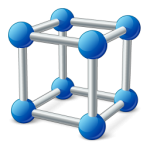
- Define how parameters are used across your projects. Ensuring consistency from collection through analysis and allowing you to dynamically switch measurement units (e.g. ug/L to meq/L).
Water Quality Standards
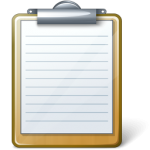
- Import, manage and update any number of Water Quality Standards to compare against sample data. Easily find and manage exceedances.
Functions
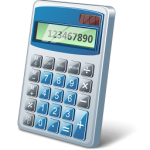
- Over 50 functions and converters that allow you to perform quick, on-the-fly analyses on your water quality data, including dynamic unit conversion, ionic functions, corrosion and scaling indices, isotope calculations, and more.
Sample Reports

- Build customized analytical data reports for any dynamic sample sets including statistics and comparisons to one or more active standards.
R-Console

- Allows you to run scripts in the R scripting language and leverage the thousands of available libraries that facilitate data analyses, visualization, categorization, and much more.
(Extended) Plot Collections
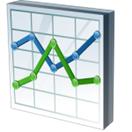
- Create interactive plots based on dynamic data sets. Support for 9 geochemical-specific plots in addition to what is available in HGA’s standard plot module.
(Extended) Map Viewer

- Create maps based on a live connection to your data. Includes support for all plot types and interactive selection of sample data.
PHREEQC

- Run basic geochemical simulations via integrated cross-functionality with PHREEQC, the popular geochemical modeling program developed by the USGS.
Contact Us

