Communicate with Confidence
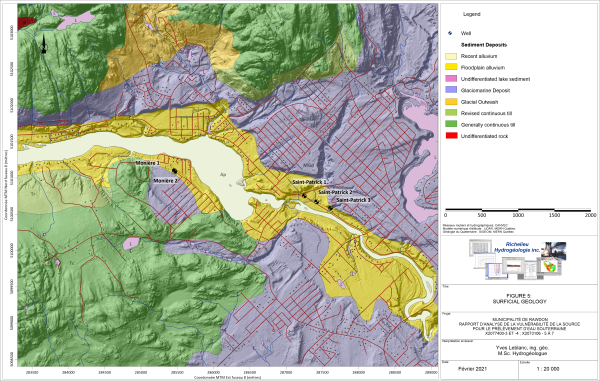
You’re pressed for time with demanding clients, budget pressures, and an ever growing to-do list.
You’re also passionate about leveraging your expertise to find effective solutions to real world problems. Your challenge is communicating these solutions to both technical and non-technical people.
Whether you’re developing models for groundwater contamination, mineralization concentration, site suitability, potentiometric surfaces, or terrain analysis, Surfer helps you better understand the full extent of the site and communicate your findings to a broad range of audiences.
Effortlessly Manage Data to Save Time
How many times have you heard, “Yes, I have all the digital data for the site!” only to receive hundreds of unreferenced files?
You have the daunting task of transforming this information into something understandable from which to pull actionable insights.
Surfer offers a variety of tools to streamline the challenging data assembly process.
Complete Compatibility
Import and export numerous file formats like SHP, DXF, PDF, LAS/LAZ, and XLSX, georeference images, and effortlessly manage unreferenced data and data in different and multiple coordinate systems.
Robust Interpolation
Transform regularly or irregularly spaced XYZ or XYZC data onto a grid or raster with 12 different interpolation methods including Kriging, Inverse Distance to a Power, and Triangulation with Linear Interpolation.
Full Control
Each interpolation method provides complete control over all gridding parameters, including options to incorporate anisotropy, faults, breaklines, and variogram models.
New Insights
Incorporate old data into your model with Surfer’s georeferencing and digitizing tools and the option to generate grid or raster files directly from contour maps.
Enhanced Visuals
Visualize grids using 10 different map types such as contours or surfaces, and combine the data with other layers like aerial photographs, spot locations, drillhole data and LiDAR point clouds.
True 3D
Level up your model with true 3D interpolation. Add point locations, surfaces, drillhole paths and data, and 3D XYZC grids as rendered volumes or isosurfaces in true 3D space.
Surfer’s data assembly tools help you work more efficiently and effectively.
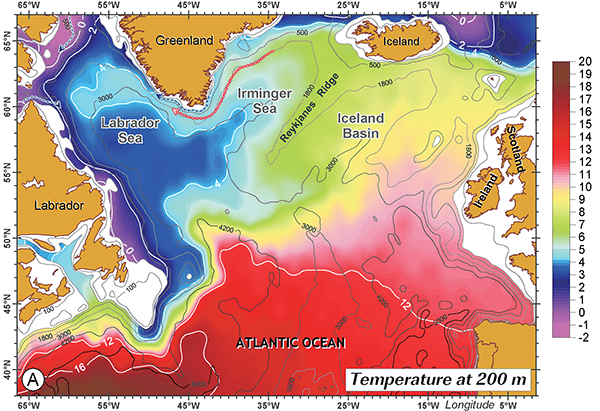
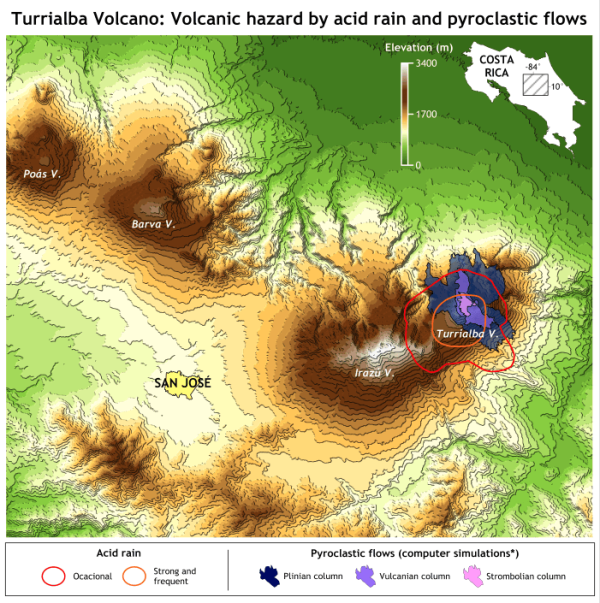
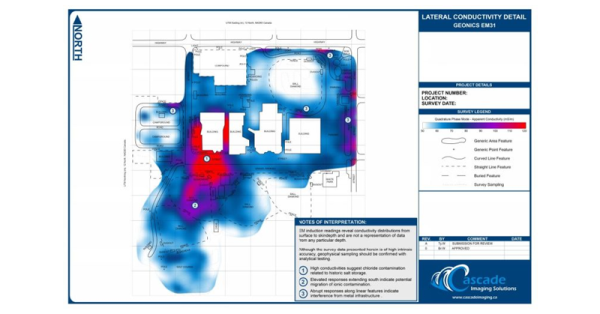
Develop Eye-Opening Insights
Stakeholders rely on you to provide insights that save time, money, and headache.
Surfer empowers you with a robust set of analysis features.
Ensure Accuracy
Adjust interpolation and gridding parameters to ensure accuracy and increase confidence in the interpolated dataset. Include variogram models, define faults and breaklines, or generate grid statistics to identify trends or anomalies.
Reveal Insights
Apply mathematical operations on grid files, also known as matrix math. Generate isopach or isocore maps, calculate contamination volumes, identify anomalies, model groundwater flow and solute transports, or calculate slope, aspect, or curvature.
Eliminate Uncertainty
Bring subsurface characteristics to light with cross sections or profile maps or explore the data from every angle in Surfer’s 3D view as you fly between drillhole paths and inspect all aspects of isosurfaces and volumes.
Your expertise combined with Surfer’s arsenal of analysis tools make a powerful combination to develop meaningful interpretations.
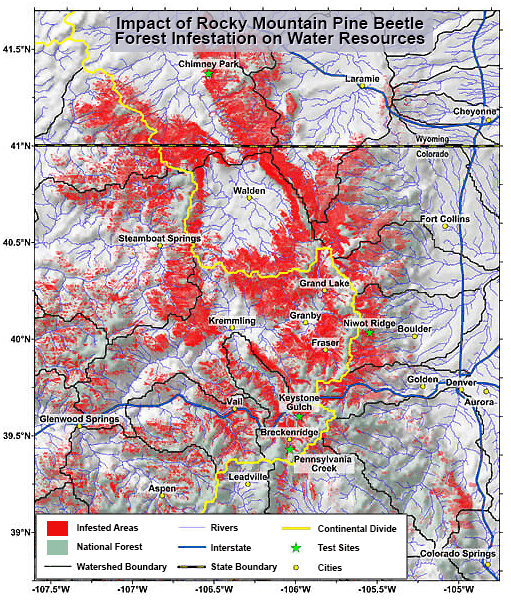
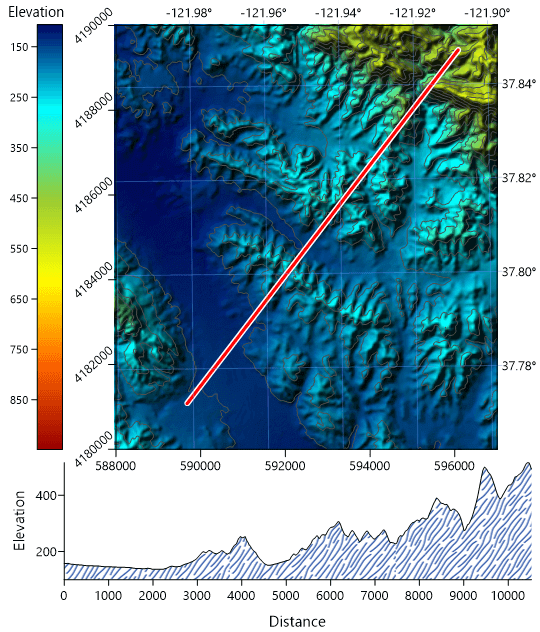
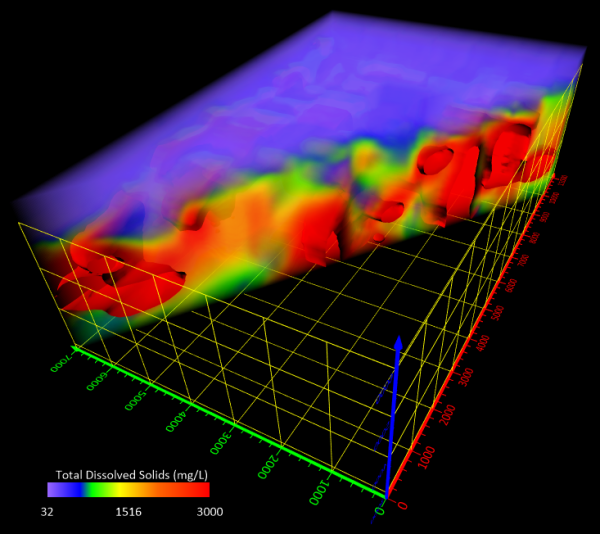
Facilitate Understanding Across Audiences
There’s nothing better than seeing your work transform into something real and tangible. Surfer facilitates ‘Aha!’ moments for technical and non-technical audiences alike.
You have full control of the final display. Practically every aspect of your Surfer model is customizable.
Enhance Maps & Models
Add title blocks, company logos, legends, scale bars, cross sections, magnifiers, or multiple axes. Add context with imagery that’s imported or downloaded from online servers directly within Surfer.
Share Your Work
Copy and paste directly into PowerPoint or Word, export all of some map layers to DXF for AutoCAD, provide the field crew with a KMZ file to view the model in Google Earth, or export to PDF, 3D PDF, or TIF for your final report.
Bridge the Gap
Help investors fully conceptualize the extent of the project by walking them through the site in 3D all from the comfort of the boardroom. Highlight areas of interest, pinpoint the source of contamination, and clarify the full extent of the remediation efforts.
While you may not always give clients the answer they like, with Surfer, you give them an answer that improves their understanding.
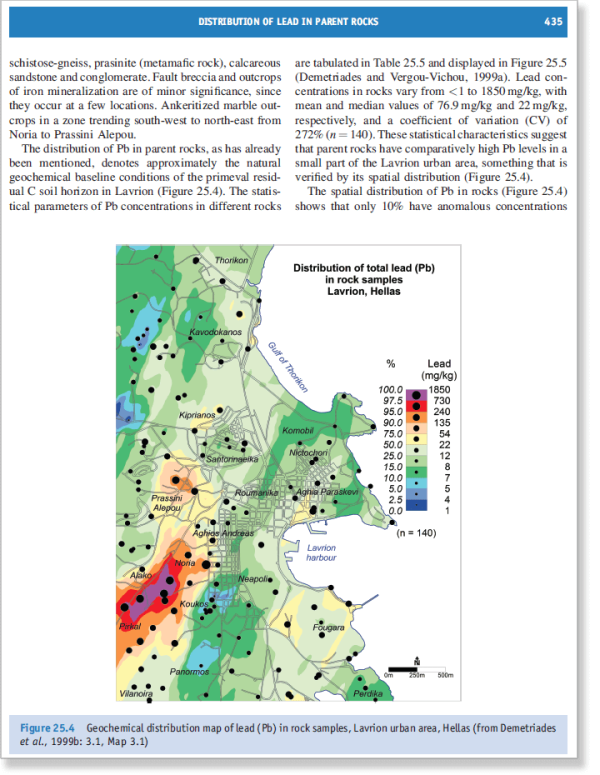
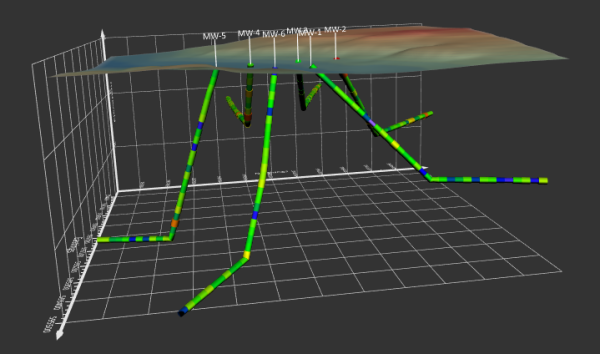
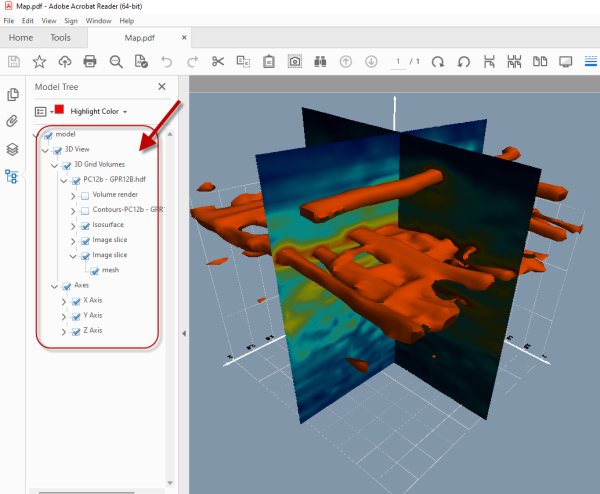
Useful Information
The most recent version of Surfer is version 26.1.216 released on September 6, 2023.
Packed with new features and improvements, these updates are available to users with an active software subscription or software maintenance.
Explore the latest release: New Features in Surfer
The most recent version of Surfer Beta is version 27.0.147 released on September 7, 2023. Surfer Beta is available to users with an active subscription or maintenance.
We support only the current version of Surfer. Emergency fixes to previous versions are released at our discretion.
Surfer is a Windows based, desktop software.
For Mac, Linux, or Unix users, Surfer can be run using your preferred Windows emulator. We recommend testing the functionality with our trial version before purchasing.
Minimum requirements
- Windows 10, 11 and Higher
- 64-bit Operating System
- 1024×768 or higher monitor resolution with minimum 16-bit color depth
- At least 500 MB free hard disk space
- At least 512 MB RAM for simple data sets
System recommendations for best performance
- Windows 10, 11 and higher
- 64-bit operating system
- 500 GB or larger hard-drive with at least 25% disk space available.
- 16 GB RAM or larger
3D View requirements
- Graphics supporting OpenGL v3.2 or later.
Optional settings
- Gridding, contouring, and color relief operations, all of which are heavily computational, are processor reliant and are multi-threaded. In Surfer, you will find a setting at File | Options | General | Max number of processors to use. It should be set to use all cores.
- For gridding and contouring operations, CPU performance is important. The more cores the better.
- When working consistently with very large data files, more RAM is important.
- Turning off auto recovery can help performance in some cases. It is OFF by default, but it can be enabled at File | Options | General | Save auto recovery information.
Single-user license: This license may be used by a single individual. They are ideal for a single user, an individual who needs access to Surfer at any point, or those who frequently visit client sites or are away from the office.
Concurrent-use license: Also called a “network” or “floating” license, this license is tied to a network and Surfer can be installed on as many client machines as desired. The number of users who can use Surfer at a given time is limited by the number of seats purchased.
Both license options are available in a subscription or perpetual plus maintenance model.
Subscription license: Access to the latest version of Surfer for either a monthly or annual term with automatic renewal.
Perpetual license: A one-time purchase that gives you lifelong access to Surfer. The first year of software maintenance is included and at the end of the year, you must renew software maintenance to continue receiving the latest Surfer releases.
For further information on licensing, review the Licensing articles or our End User License Agreement.
Contact Us

