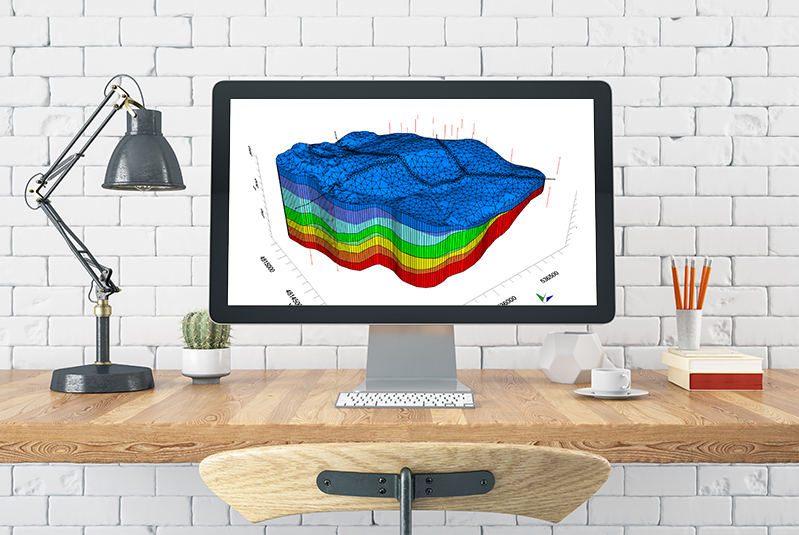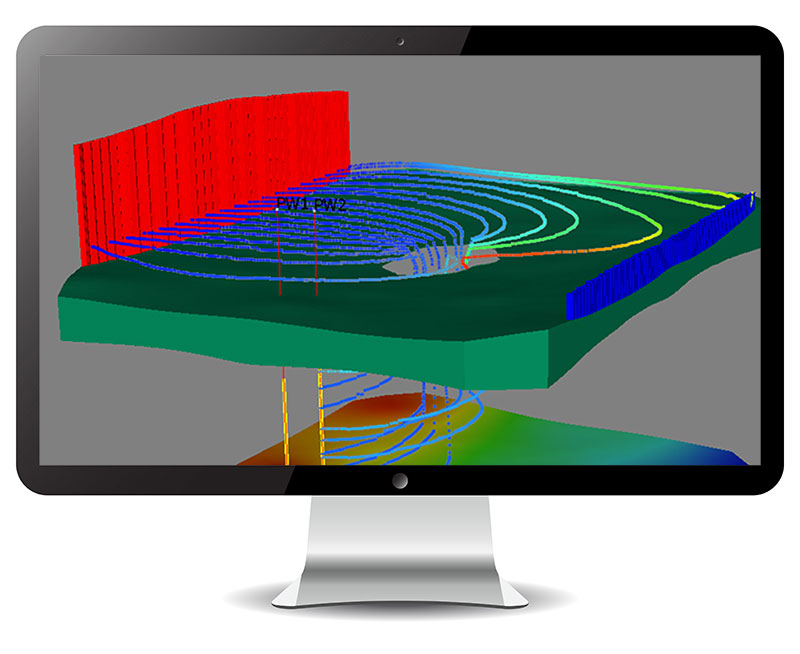
Visual MODFLOW Flex Applications include
- Delineate well capture zones for domestic water supply development
- Design and optimize pumping well locations for mine dewatering projects
- Determine contaminant fate and exposure pathways for risk assessment
- Simulate surface water-groundwater interactions
- Watershed scale/regional groundwater modeling, and aquifer storage and recovery (ASR)
- Evaluate groundwater remediation systems (pump and treat, funnel and gate etc)
- Evaluate saltwater intrusion
Build models faster and more efficiently
- Model inputs and grid design can be updated at any point in the modeling process as modeling objectives change, more data are collected and a better understanding of the sub-surface is achieved.
- Modeling steps are conveniently presented in an intuitive, workflow-driven graphical user interface: see current and completed steps, and steps you need to finish.
- GIS-based 3D conceptual modeling and numerical modeling all within a single integrated software environment. This reduces costly 3rd party pre-processing tools, and eliminates transfer errors.
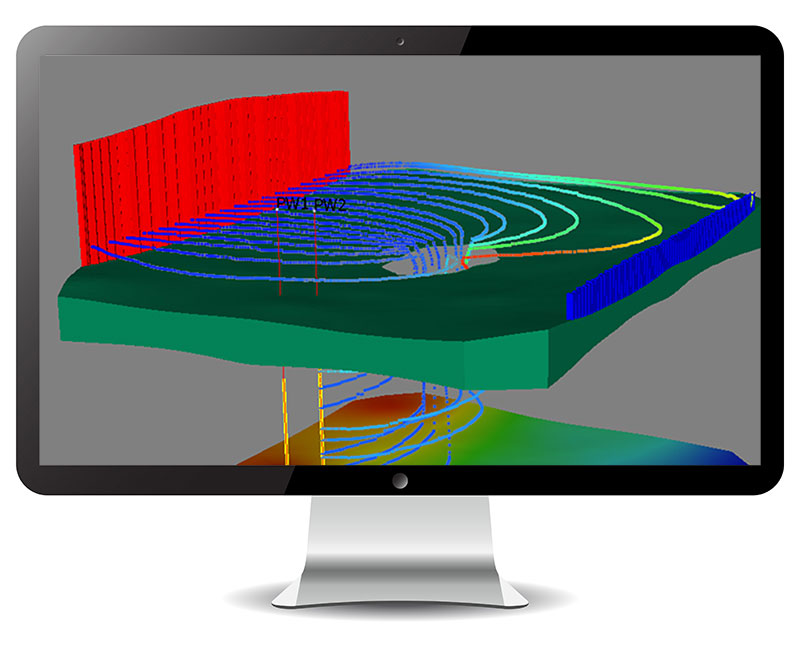
Build larger, more complex credible models
- Equipped to handle vast quantities of detailed, high resolution data. Simulate large and complex regional-scale groundwater systems.
- Model inputs and outputs can be easily visualized alongside raw GIS field data in 3D, allowing credibility by demonstrating numerical model data generation (model layers, flow parameters, recharge data) from conceptual data (borehole logs, GIS data).Unique design permits easy side-by-side comparisons of multiple models allowing you to assess alternative modeling scenarios, grid indiscretions and hydro-geologic interpretations.
- Unique design permits easy side-by-side comparisons of multiple models allowing you to assess alternative modeling scenarios, grid indiscretions and hydro-geologic interpretations.
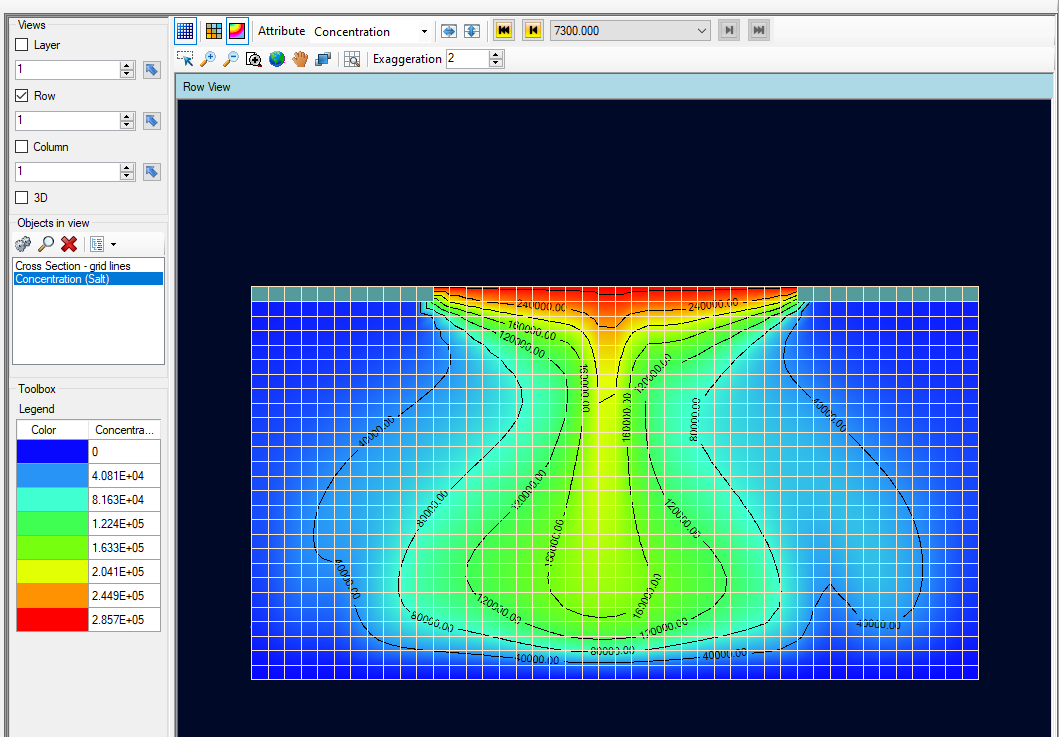
Powerful Data Visualization
Built and designed on the latest in 3D visualization technology, Visual MODFLOW Flex allows you to effectively present and communicate your data to colleagues and stakeholders with impressive visual renderings of your hydrogeologic model.
- Visualize all data, including conceptual objects, numerical grids, input data (property zones, boundary condition cells) and output data (calculated heads, pathlines, water table) in state-of-the-art 2D, 3D and multi-view (FlexViewer) displays.
- Create cut-away and cross-sectional views that allow you to see inside your model.
- Generate 3D animations and movies for reports or the web, and optimized OpenGL graphics for enhanced hardware rendering.
- Add isolines, contours, pathlines and color shading to viewers.
- Drape raster images (site maps, satellite imagery) over 3D surfaces to show relief
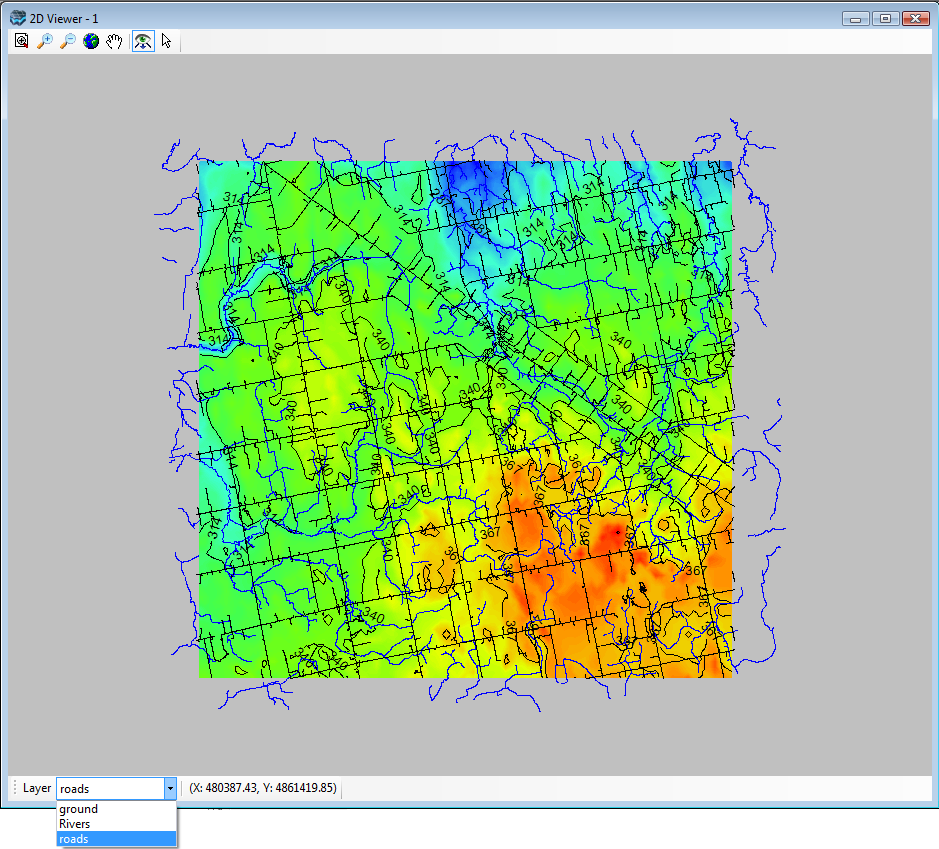
Efficiently Manage Multiple Models
Most modeling projects involve several scenarios/versions, e.g., steady-state vs transient, different properties, inputs and grid types. Visual MODFLOW Flex allows you to assess uncertainty and improve model credibility through comparisons and analysis of multiple modeling scenarios – all within a single project.
- Manage multiple model scenarios in a single project, and make direct visual and numerical comparisons between different modeling scenarios.
- Easily generate multiple models in parallel for evaluating alternative hydrogeologic interpretations and hypotheses.
- Calculate head differences between multiple model runs, with the same or different grid size.
- Compare and analyze multiple modeling scenarios for selecting the best, most realistic model.
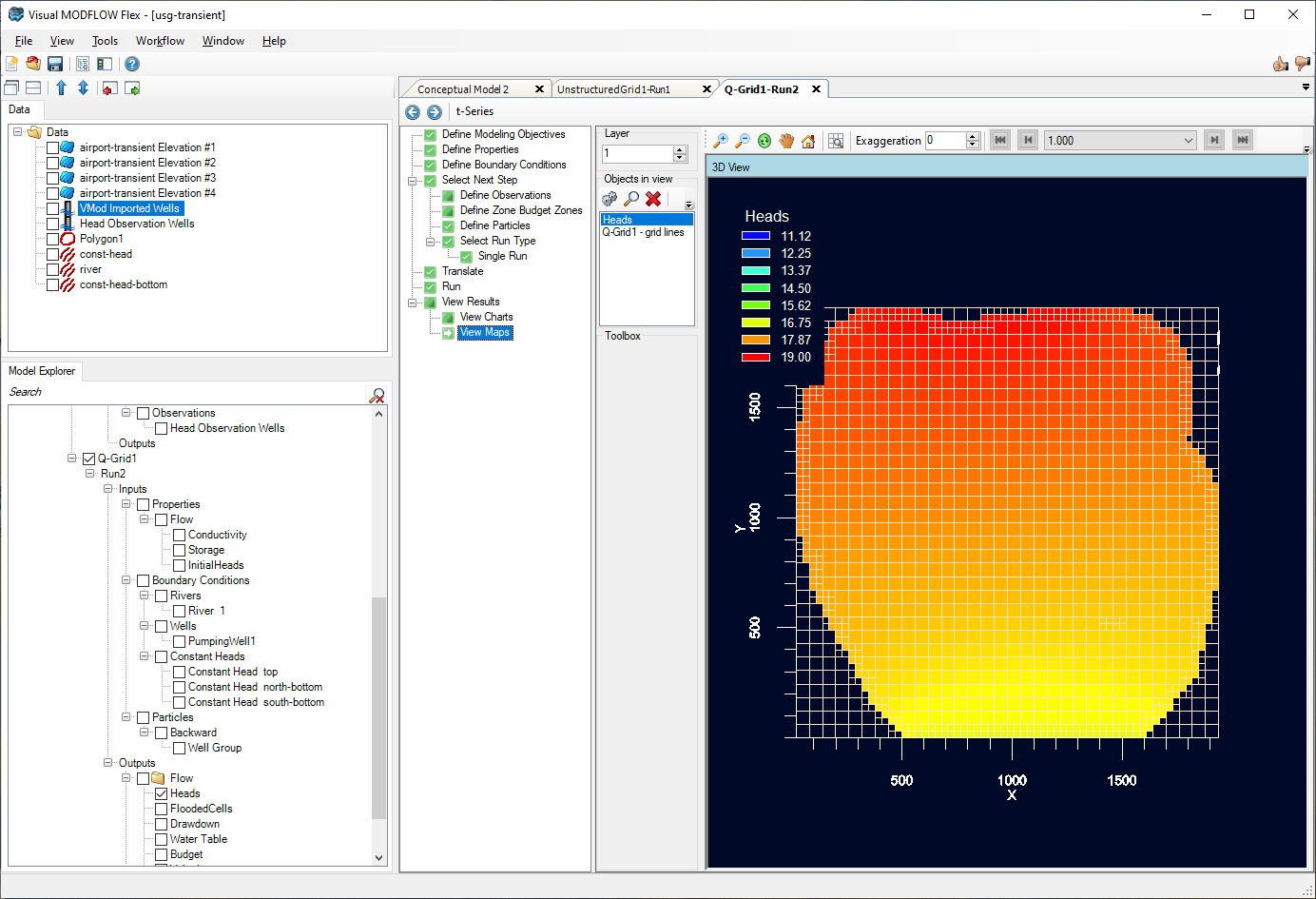
Full GIS Integration
Easily construct your grid-independent hydrogeologic conceptual model in minutes using existing GIS data sets.
- Quick and easy data importing of all common file types and formats.
- Automatic coordinate system and units conversion on import, and automatic data validation and intelligent error checking on import.
- Define model boundaries, property zones, boundary conditions and attributes from imported GIS data.
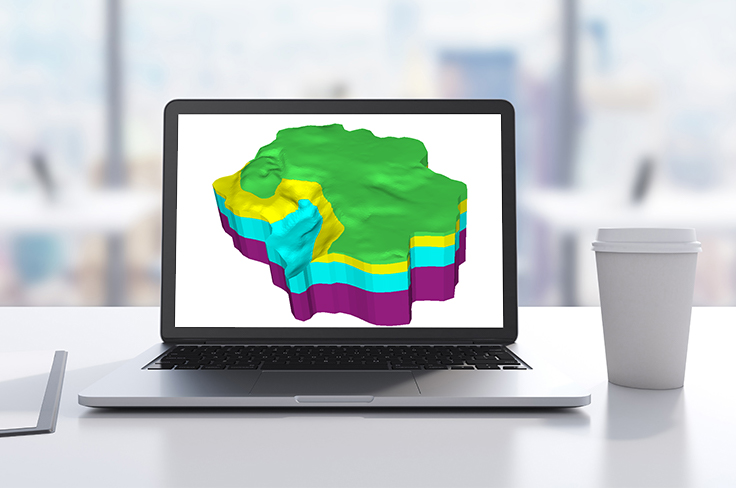
Integrated 3D Conceptual and Numerical Groundwater Modeling
Visual MODFLOW Flex provides a seamless transition from raw data through conceptualization to the numerical model all within a single intuitive modeling environment.
- Define complex geology and model layers using borehole log data and cross-sections
- Interpret GIS data to define hydrogeologic properties and boundaries independent of the grid
- Run, analyze, and validate model results with raw data in 2D, 3D, and cross-section views
- Easily create multiple conceptualizations; generate numerous grids and model scenarios in parallel all in a single project
- Assess uncertainty though comparing heads from multiple model runs in 2D, 3D or chart views
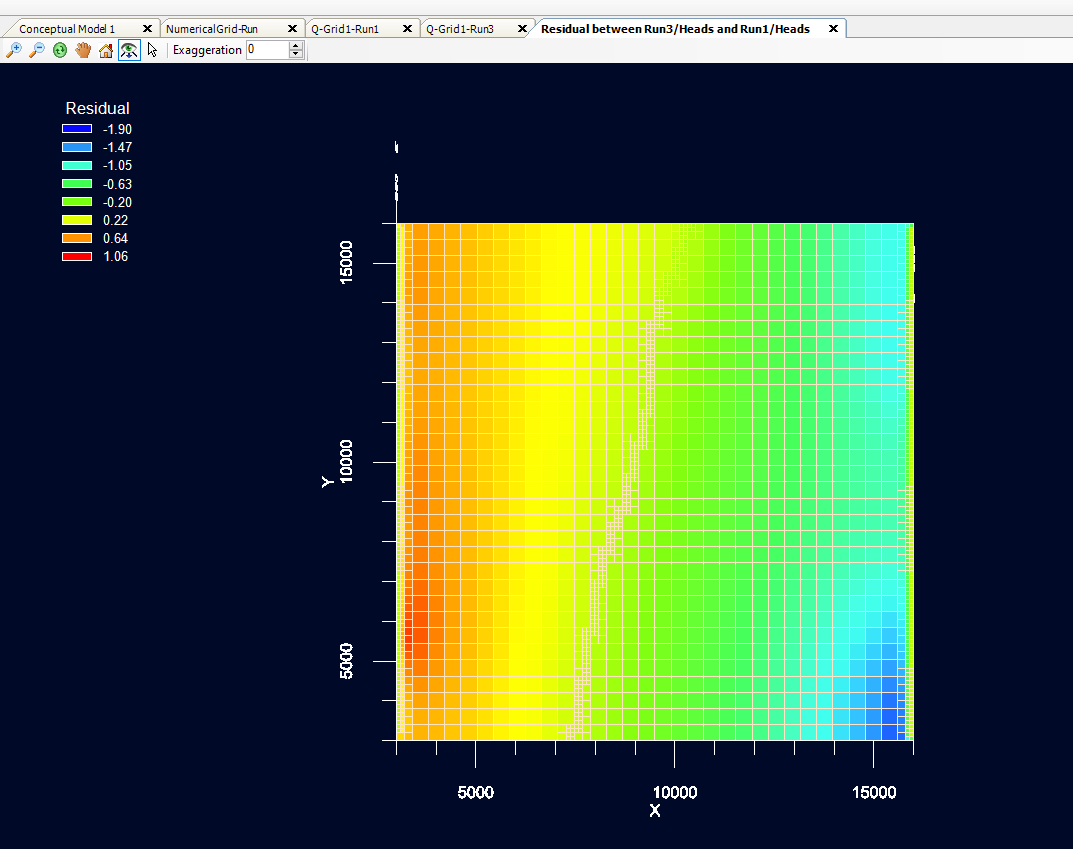
Flexible Grid Options
Visual MODFLOW Flex provides various grid types from which you can generate your numerical model. Easily experiment with different grid types and choose the one that gives you the best, most stable model.
- Choose from various structured and unstructured grid types to accommodate a wide range of applications and geologic conditions (e.g., pinch outs, discontinuities).
- Improve simulation accuracy, reduce runtimes and increase model stability with unstructured grid types (MODFLOW-USG)
- Easily generate multiple grids within the same project and compare side-by-side in 2D or 3D
- Perform grid refinement around areas of interest
- Create faster more stable models with nested child grids that contain local horizontal and vertical refinement (MODFLOW-LGR)
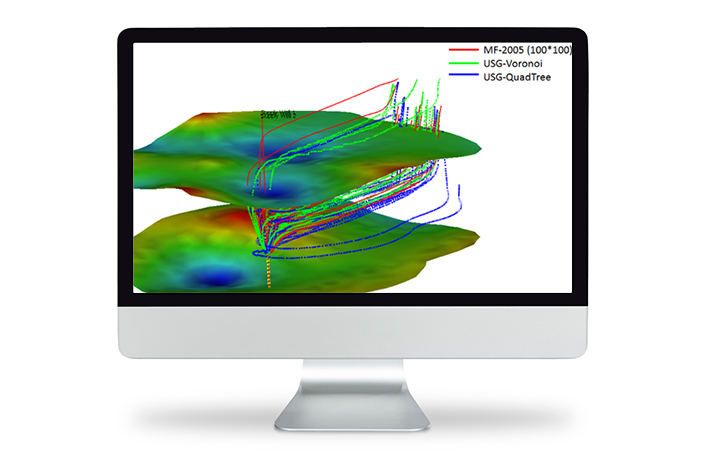
New Features
What's New In Visual MODFLOW Flex 10.0
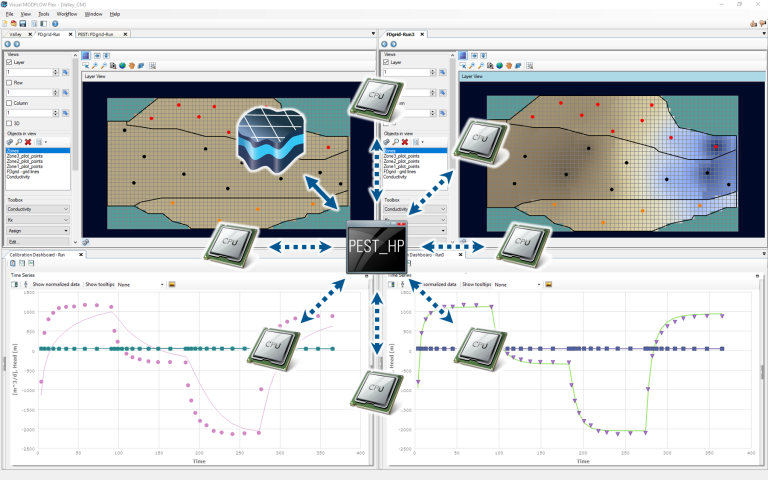
Visual MODFLOW Flex includes significant upgrades to the PEST workflow:
- Workflow Steps: The PEST workflow includes several new and improved workflow steps:
- Define Observations: add-flux observations and improve usability for assigning observation groups, observations, and weights.
- Define Property Parameters: add recharge (RCH), evapotranspiration (EVT), and unsaturated zone flow (UZF) property parameters to the PEST run.
- Define Kriging Variograms: an optional new setting that allows PEST utilities to automatically calculate the kriging variograms based on the density of pilot points.
- Select PEST Variant: you can select which variant of PEST to use (PEST v17.5, PEST_HP),
- PEST Control settings: define/edit settings for the PEST run including for the Objective Function, Parameter Updates, Iterations, Marquardt Lambda, Singular Value Decomposition, etc.
- Parameter Estimation: Stop and Restart PEST Runs.
- Support for PEST_HP: significantly speed up PEST runs by using PEST_HP, a parallelized version of PEST that can make use of multiple cores on your machine.
- Support for MODFLOW-6: include structured finite difference or unstructured MODFLOW-6 flow models in a PEST workflow.
- Pilot Point Interpolation: The scripts in a PEST run that link parameter updates in PEST to pilot points include several improvements:
- Pilot point interpolation makes use of the PLPROC utility for improved performance and clarity of the script files.
- Optional automated calculation of the kriging variogram parameters based on the density of pilot points.
- Improved Validation: Visual MODFLOW Flex includes additional checks in the PEST workflow to reduce input errors.
- Observation Weights: automatically calculate observation weights so that observation groups contribute equally to the initial objective function with and without normalizing observations using the target residual.
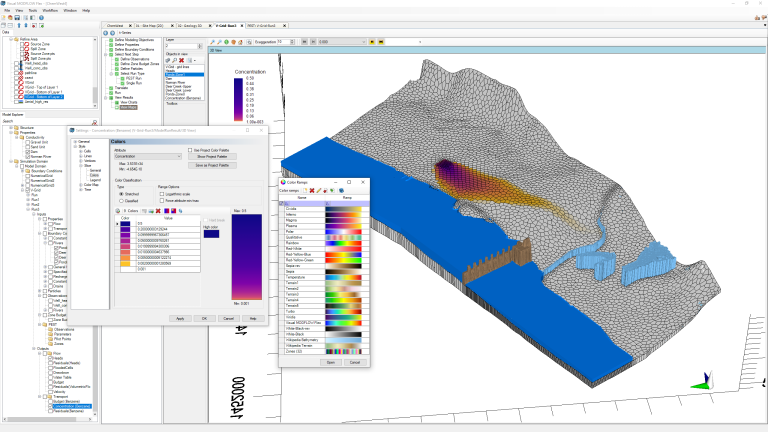
Visual MODFLOW Flex includes the following improvements for visualization:
- Color Ramps: objects with distributed values such as surfaces, model properties, boundary conditions, and model outputs can be rendered using predefined or custom color ramps:
- Define a list of custom, linearly distributed, logarithmically distributed, or custom values and associated colors.
- Select from a list of predefined, custom, or imported color ramps.
- Include optional hard breaks/color stops in a ramp to render an abrupt break in colors when values cross a specified threshold (e.g. positive/negative or above/below a regulatory limit).
- Manage Color Ramps:
- Visual MODFLOW Flex includes over a dozen predefined color ramps or you can create your custom color ramp.
- You can import color ramps using the color map (.clr) file format supported in other applications such as QGIS, ArcPro, and Surfer.
- The project palette variables include all color fill settings including colors and values
- Project Palette: the project palette includes all value and color settings so you have more fine control over rendering.
Visual MODFLOW Flex includes the following improvements for working with your models:
- MAW and MWT Package Support: Support for the multi-aquifer well (MAW) and multi-aquifer well transport (MWT) packages in MODFLOW-6 models.
- Create or import MAW/MWT wells.
- Dynamically switch between supported well models (WEL/MNW1/MNW2/MAW).
- Import and edit well information including head loss, well skin, and pump constraint parameters supported in the MAW package.
- Conceptual Wells: pumping wells in the unstructured grid workflow are grid-independent, and conceptual, and support the WEL or MAW well model.
- Flux Observations: Support for boundary condition flux observations for unstructured grid models (MODFLOW-6 and MODFLOW-USG).
- Assign Properties: the assign properties in the unstructured grid workflow include additional tools for setting property zones and values similar to the tools available in the workflow for structured finite difference grid models.
- Layer Properties: the translation step in the unstructured grid workflow includes layer type settings for MODFLOW-USG and MODFLOW-6 models.
Visual MODFLOW Flex includes the following improvements for working with your models:
- Performance Enhancements:
- Assigning time steps to models with many stress periods.
- Model translation for MODFLOW-6 models with many stress periods.
- Converting a conceptual model to an unstructured Q-grid model with many cells.
- Applying/saving changes to model properti.es for an unstructured grid model with many cells
- The following features can be exported from Visual MODFLOW Flex:
- model outputs including heads, concentrations, and drawdowns as contours for unstructured grid models (MODFLOW-6 and MODFLOW-USG).
- boundary conditions as points or polygons for unstructured grids.
- calibration dashboard charts as images.
- SAMG solver:
- Updated versions of the SAMG solver for the MODFLOW-USG and MODFLOW-6 engines.
- Available in the Pro (serial-SAMG) and Premium (multi-core-SAMG).
- New Add-on available for Visual MODFLOW Flex Premium Edition that includes a more advanced edition called SAMG+ that also handles models with transport and CLN.
- The view will be centered on the mouse pointer when using the mouse wheel to zoom in/out in 2D views.
- The View/Edit Grid step for structured finite difference grid numerical workflows includes a toolbar with buttons to interact with the view.
- The Translation Step in numerical workflows includes a general setting to translate models using external arrays/files to facilitate working with PEST.
- The output times table in the Output Control settings page for MT3D-MS, RT3D, or SEAWAT models will expand if you can paste more output times than there are rows.
- Consolidate boundary conditions in a model into a single boundary condition.
- Intermediary layer elevations automatically update after changing the min and max elevations or the number of layers when defining the grid in a numerical workflow.
- Some informational messages that appear repeatedly have settings to automatically suppress them.
Packages and Engines
Visual MODFLOW Flex: Supported Packages and Engines
With Visual MODFLOW Flex you have a comprehensive set of tools necessary for addressing water quality, groundwater supply, and source water protection initiatives, including:
MODFLOW-2000, 2005, NWT
Worldwide standard for simulating groundwater flow.
MODFLOW-6
The updated core version of MODFLOW – supports structured and unstructured grids, flow and transport modeling
MODFLOW-USG
Control volume Finite Difference version of MODFLOW that uses unstructured grids
MODFLOW-LGR
Shared-node local grid refinement (LGR) for regional-local scale simulations.
MODFLOW-SURFACT*
Enhanced simulations of complex saturated/unsaturated subsurface flow and transport processes.
MODPATH
Standard utility for forward and reverse particle tracking.
MOD-PATH3DU**
Advanced utility for forward and reverse particle tracking.
Zone Budget
Standard package for sub-regional water budget calculations.
* MODFLOW-SURFACT is a proprietary version of MODFLOW, developed by HydroGeoLogic, Inc. (HGL). A demo version of MODFLOW-SURFACT is included with Visual MODFLOW Flex. The full version is available as an add-on.
** distributed separately and available for download by registering at the MOD-PATH3DU
Groundwater Flow Packages
- BAS – Basic Package
- DIS – Discretization Package for structured grids
- DISU – Discretization Package for unstructured grids (MODFLOW-USG)
- DISV – Discretization by Vertices Package for unstructured grids (MODFLOW-6)
- BCF – Block Centered Flow Package
- LPF – Layer Property Flow Package
- HUF – Hydrogeologic Unit Flow Package
- UPW – Upstream Weighting Flow Package
- NPF – Node Property Flow Package
- STO – Storage Package
- IC – Initial Conditions Package
Boundary Condition Packages*
* Not all packages are available with every groundwater flow engine, please refer to the Visual MODFLOW Flex documentation.
** Package available in MODFLOW-SURFACT only. MODFLOW-SURFACT is a proprietary version of MODFLOW, developed by HydroGeoLogic, Inc. (HGL). A demo version of MODFLOW-SURFACT is included with Visual MODFLOW Flex. The full version is available as an add-on.
Solver Packages*
* Not all solvers are available with every edition of Visual MODFLOW Flex or with every groundwater flow engine, please refer to the Visual MODFLOW Flex documentation for more details.
* MODFLOW-SURFACT is a proprietary version of MODFLOW, developed by HydroGeoLogic, Inc. (HGL). A demo version of MODFLOW-SURFACT is included with Visual MODFLOW Flex. The full version is available as an add-on.
PEST – Automated parameter estimation, calibration and sensitivity analysis. With Visual MODFLOW Flex, defining PEST inputs and interpreting results are made easy with an intuitive, easy-to-use interface that guides you through the PEST process from start to finish. Includes support for pilot points, various regularization options and advanced kriging.
Structured Finite Difference Grids: model domain is divided into layers, rows, and columns that extend through the entire model domain. Horizontal discretization allows variable widths of columns and variable lengths of rows.
There are three types of vertical discretization supported in Visual MODFLOW Flex:
Deformed Grid
Model layers conform to and represent hydrostratigraphic layers.
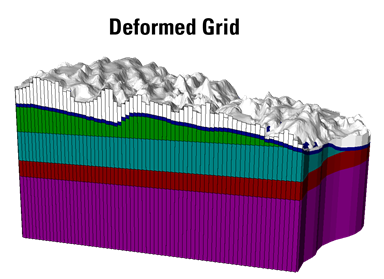
Uniform Grid
Model layers are flat with uniform thickness and hydrostratigraphic layer properties are assigned based on the location of the model cells.
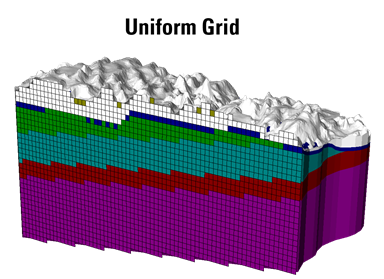
Semi-Uniform Grid
Top and bottom model layers conform to surfaces, intermediary layers are
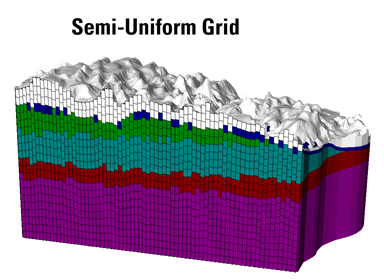
Unstructured Control Volume Finite Difference Grids
QuadTree Grid (Q-grid):
Refinements are achieved by recursively bisecting cells in a rectilinear grid in areas of interest.
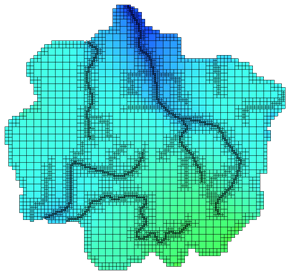
Voronoi Grid (V-Grid)
Refinements are achieved using Voronoi tessellation in areas of interest.
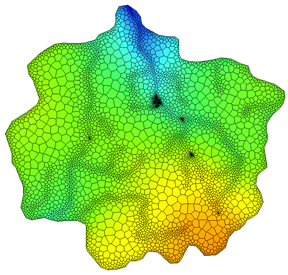
Import spatial and attribute data from a wide variety of data types including:
Spatial/Vector Data:
- Points: tabulated data (.XLS, .XLSX, .TXT, .CSV, .MDB), shapefiles (.SHP), CAD exchange files (.DXF), particle files (.TRP)
- Polylines: shapefiles (.SHP), CAD exchange files (.DXF)
- Polygons: shapefiles (.SHP), CAD exchange files (.DXF)
Raster Data:
- 3D Surfaces: Surfer Grid Files (.GRD), ESRI ASCII Grid Files (.ASC)
- 3D Gridded Data: Model Outputs (.HDS, .UCN), Tecplot (.DAT)
- Images and Basemaps: Images (.BMP, .TIF, .JPG), CAD Exchange Files (.DXF)
Time Schedules:
- Tabulated data (.XLS, .XLSX, .TXT, .CSV, .MDB)
Cross-Sections:
- Hydro GeoAnalyst (HGA) Cross Sections (.3XS)
Vertical and Non-vertical Wells:
- Tabulated Data (.XLSX, .CSV)
Contact Us