
Visual MODFLOW Flex groundwater modeling software is the industry standard for simulating groundwater flow and contaminant transport.
Visual MODFLOW Flex brings together industry-standard codes for groundwater flow and contaminant transport, essential analysis and calibration tools, and stunning 3D visualization capabilities in a single, easy-to-use environment.
Overview
Visual MODFLOW Flex is more than just a graphical user interface for MODFLOW groundwater simulations. Visual MODFLOW Flex brings together industry-standard codes for groundwater flow and contaminant transport, essential analysis and calibration tools, and stunning 3D visualization capabilities in a single, easy-to-use software environment.
With Visual MODFLOW Flex, groundwater modelers have all the tools required for addressing local to regional-scale water quality, groundwater supply, and source water protection issues.
Why Choose Visual MODFLOW Flex?
Build models faster and more efficiently
With integrated 3D conceptual modeling, you will never have to rebuild a model again. Model inputs and grid design can be updated at any point in the modeling process as modeling objectives change, more data are collected and a better understanding of the sub-surface is achieved.
Simple, easy-to-use
Since 1995, Visual MODFLOW has been recognized for its intuitive, easy-to-use interface. With Visual MODFLOW Flex, modeling steps are conveniently presented in an intuitive, workflow-driven graphical user interface, allowing you to see what steps you’ve completed, your current step and what steps you need to finish to reach your modeling objectives.
Save time and money
Visual MODFLOW Flex provides both GIS-based 3D conceptual modeling and numerical modeling all within a single integrated software environment. This reduces the need to maintain costly 3rd party pre-processing tools and eliminates the error-prone process of transferring data back-and-forth between different software packages and data formats.
Model with confidence
The 3D conceptual modeling capabilities allow you to easily interpret and analyze raw GIS data in 2D, 3D and cross-sectional viewers. This provides a visual quality assurance of the data and allows you to gain a solid understanding of the subsurface before designing the numerical model.
Build larger, more complex models
Visual MODFLOW Flex is equipped to handle vast quantities of detailed, high resolution data. With 64-bit support, you can leverage the extra memory available on 64-bit computer and simulate large and complex regional-scale groundwater systems.
Build credible models
With integrated modeling, model inputs and outputs can be easily visualized alongside raw GIS field data in 3D. This allows you to establish model credibility by demonstrating how numerical model data (model layers, flow parameters, recharge data) were generated from conceptual data (borehole logs, GIS data). Calculated heads and pathlines can also be displayed alongside conceptual model data to validate assumptions and further demonstrate model credibility.
Easily compare multiple models
Visual MODFLOW Flex’s unique design permits easy side-by-side comparisons of multiple models allowing you to assess alternative modeling scenarios, grid indiscretions and hydro-geologic interpretations.
Get started fast
Advance your technical knowledge and become an expert in no time with a wealth of learning and support resources including step-by-step tutorials, comprehensive user’s guide, videos, online training courses and free webinars.
Visual MODFLOW Flex Applications
Visual MODFLOW Flex can be used for an array of groundwater applications.
- Delineate well capture zones for domestic water supply development
- Design and optimize pumping well locations for mine dewatering projects
- Determine contaminant fate and exposure pathways for risk assessment
- Simulate surface water-groundwater interactions
- Watershed scale/regional groundwater modeling
- Evaluate groundwater remediation systems (pump and treat, funnel and gate etc)
- Aquifer storage and recovery (ASR)
- Evaluate saltwater intrusion
What's New In Visual MODFLOW Flex 9.0
Experience the new version release of Visual MODFLOW Flex 9.0
MODFLOW 6
Visual MODFLOW Flex now supports MODFLOW-6, the newest core version of the groundwater modeling code developed by the USGS. MODFLOW-6 is based on a redesigned framework that supports 3D groundwater flow, solute transport, and various processes with an all new and more legible input file structure for both structured and unstructured grids.

- The following MODFLOW-6 flow packages are supported in Visual MODFLOW Flex:
- Simulation Packages:
- NAM – Simulation Name File
- TDIS – Time Discretization
- IMS – Iterative Model Solution
- Groundwater Flow Model (GWF):Simulate saturated groundwater flow using structured finite difference grids or unstructured control volume finite difference grids (Voronoi or Quadtree).
- NAM – Groundwater Flow Model Name File
- DIS – Discretization Package
- DISV – Discretization by Vertices Package
- IC – Initial Conditions (Heads)
- OC – Output Control Package
- NPF – Node Property Flow Package
- STO – Storage Package
- CHD* – Time Varying Constant Head Package
- WEL* – Well Package
- DRN* – Drain Package
- RIV* – River Package
- GHB* – General-Head Boundary Package
- RCH – Recharge Package
- EVT – Evapotranspiration Package
- Solute Transport Model (GWT):Simulate groundwater solute transport using structured finite difference grids or unstructured control volume finite difference grids (Voronoi or Quadtree), including a variety of sorption, reaction, and immobile domain models.
- NAM – Groundwater Flow Model Name File
- DIS – Discretization Package
- DISV – Discretization by Vertices Package
- IC – Initial Conditions (Concentrations)
- OC – Output Control Package
- ADV – Advection Package
- DSP – Dispersion Package
- MST – Mobile Storage Transfer Package
- IST – Immobile Storage Transfer Package (up to three immobile domains)
- SSM – Source Sink Mixing Package
- CNC* – Time Varying Constant Concentration Package
- SRC* – Mass Source Loading Package
- Support for ZoneBudget-6:Evaluate sub-regional flows for your groundwater flow models using MODFLOW-6.
Multiple Instance Packages: MODFLOW-6 allows you to include multiple instances of certain packages (marked with * above) in a simulation and track budgets separately for each package.
Engines and Packages:
- Assign Grid (In)active cell zones using data objects:You can use point, polyline, and polygon data objects to set the active/inactive flag for grid cells in the Finite Difference grid workflows
- Import MNW1 Wells from Classic Projects:Well information using the MNW1 well model in Classic Projects can be imported into Visual MODFLOW Flex
- Minimum thickness for Unstructured Grids:You can specify a minimum cell thickness below which unstructured grid cells will be removed from the grid so that you have more control on grid design around pinchout areas.
- MODPATH with SEAWAT:You can run a MODPATH particle tracking simulation based on a SEAWAT flow (and transport) run
- Compare:Compare results for heads, drawdowns, or concentrations between two model runs using the same unstructured grid.
Performance, Usability and other Enhancements
- The unstructured grid workflow now uses the more familiar and intuitive conceptual well controls that uses coordinates and well screen information instead of cell indices
- You can specify default Total and Effective Porosity values at the Define Modeling Objectives step
- You can add particles for a particle track simulation based on Well objects in the Model Explorer as well as in the Data Explorer
- Improved speed and performance saving and loading projects
- You can specify a custom default project save location to save time when creating new projects
- New Keyboard Shortcuts:
- Press CTRL+T at the Translate Step to translate a model
- Press CTRL+R at the Run Step to run a model
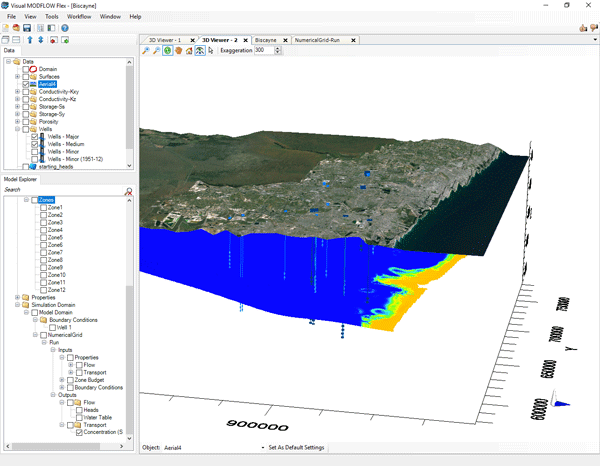
SEAWAT Added Support for SEAWAT v.4: Visual MODFLOW Flex now supports SEAWAT, a fully coupled flow, multi-species solute and heat transport model developed by the USGS, based on a combination of MODFLOW-2000 and MT3D-MS.
The following SEAWAT flow packages are supported in Visual MODFLOW Flex:
- BAS6 – Basic Package
- DIS – Discretization Package
- BCF6 – Block-Centered Flow Package
- LPF – Layer Property Flow Package
- OC – Output Control Package
- RCH – Recharge Package
- EVT – Evapotranspiration Package
- WEL – Well Package
- DRN – Drain Package
- RIV – River Package
- GHB – General-Head Boundary Package
- FHB – Flow and Head Boundary Package
- CHD – Time-Variant Constant Head Package
- LAK – Lake Package (LAK3)
- HFB6 – Horizontal Flow Barrier package (HFB6)
- OBS – Observation
- HOB – Hydraulic-Head Observation
- GMG – Geometric Multi-Grid Solver
- PCG – Pre-conditioned Conjugate Gradient Solver (PCG2)
- SIP – Strongly Implicit Procedure Package
- WHS – BiCGSTAB-P Matrix Solver
- LMG – Link Multi-Grid package for using the SAMG (Systems Algebraic Multi-Grid) Solver
The following SEAWAT transport packages are supported in Visual MODFLOW Flex:
- VDF – Variable Density Package
- VSC – Viscosity Package
- BTN – Basic Transport
- ADV – Advection
- DSP – Dispersion
- SSM – Source/Sink Mixing
- RCT – Reaction Package
- GCG – Generalized Conjugate Gradient Solver
NOTE: Advanced Translate/Run Settings enable partial support for simulating additional processes/packages (e.g. subsidence, drain return) developed outside of Flex.
RT3D – Added Support for RT3D v2.5: Visual MODFLOW Flex now supports RT3D, an advanced reactive transport engine based on the popular MT3DMS transport engine.
The following reaction modules are supported in Visual MODFLOW Flex:
- Instantaneous aerobic degradation of BTEX.
- Six Species, First-Order, Rate-Limited, BTEX Degradation using Sequential Electron Acceptors
- Rate-Limited Sorption
- Double Monod Model
- Sequential First-Order Decay (up to 4 species, e.g., PCE/TCE/DCE/VC)
- Aerobic/Anaerobic PCE/TCE Dechlorination
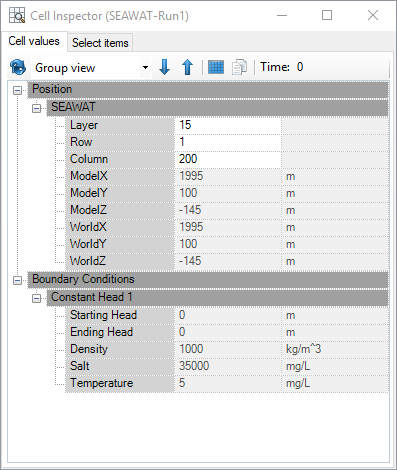
Dynamic additions to visualization and settings.
Cell Inspector – View and inspect structured and unstructured models at the cell-level using the new cell inspector, available in the workflow viewers. The cell inspector displays cell values for user-specified input and output data fields.
Status Bar – Cell dimensions have been added to the status bar.
Time-Picker – A time-picker is now available for unstructured grid workflow viewers.
Layer-Picker – A layer-picker is now available for unstructured grid workflow viewers.
Additional Translation/Run Settings: Added advanced settings for all supported engines (excluding MODFLOW-USG) so that you can specify whether individual packages are translated and/or run with the model, which provides the flexibility to use your own package input files.

New Property and Boundary Conditions tools.
Field Calculator: Populate boundary condition fields using a calculator that includes an expression builder dialog to facilitate the inclusion of variables based on your model’s properties (e.g. grid dimensions, elevations).

New Property and Boundary Conditions tools.
Dispersion Parameters: Values can be edited in the Dispersion Parameter Dialog using copy, paste, and fill commands.
- Easy Classic Importing: Import your Classic project into Visual MODFLOW Flex directly from the file menu.
- Import Classic Concentrations: Boundary condition concentrations are now imported from Classic Projects.
- Animate Relative times in 3D views: in 3D View animations, the time stamp label for heads can be specified in relative or absolute time.
- Descriptive Title Bars for Settings Windows: settings windows now display descriptive window titles including the data layer and viewer the settings apply to.
- Rename Objects: Objects in the Data Explorer and most objects in the Model Explorer can be renamed.
- Feedback Button: Added anonymous feedback buttons so that you can easily report what features you like or don’t like.
- SAMG Solver: Added a single-processor version of the SAMG solver for Visual MODFLOW PRO users.
- Defining BCs along irregular polylines that are close to the active model limits produced unexpected results
- Reorder Tool was missing in some views
- The Show/Hide Gridlines button and associated toolbar disappeared intermittently from the viewer
- Well Data import failed without warning the user that the pumping schedule had inconsistencies, including pumping start date before model start date or pumping start date after pumping end date
- User could not assign polygon attribute data to conceptual recharge/evapotranspiration elements
- Problem(s) with Time Series Viewer
- Multiple PEST Workflows could be created for the same model run which corrupted the PEST workflow.
- Multiple issues in the advanced run/translation settings
- PCG Solver translation settings of the PCG2, PCG4, and PCG5 solver packages for MODFLOW-SURFACT models.
Features
With Visual MODFLOW Flex you have a comprehensive set of tools necessary for addressing water quality, groundwater supply, and source water protection initiatives, including:
| MODFLOW-2000, 2005, NWT | The world standard for groundwater flow modeling | |
| MODFLOW-USG | A finite volume version of MODFLOW that uses unstructured grids. | |
| MODFLOW-LGR | Shared-node local grid refinement (LGR) for regional-local scale simulations | |
| MODFLOW-SURFACT | Enhanced simulations of complex saturated/unsaturated subsurface flow and transport processes | |
| SEAWAT | The model for variable-density groundwater flow coupled with multi-species solute and heat transport | |
| MT3DMS | The standard package for multi-species contaminant transport simulations | |
| RT3D | Advanced and specialized multi-species reactive contaminant transport simulations | |
| MODPATH | The standard package for forward and reverse particle tracking | |
| Zone Budget | A package for sub-regional water budget calculations | |
| PEST v.12.3 | Automated calibration and sensitivity analysis with support for pilot points | |
Built and designed on the latest in 3D visualization technology, Visual MODFLOW Flex allows you to effectively present and communicate your data to colleagues and stakeholders with impressive visual renderings of your hydrogeologic model.
- Visualize all data, including conceptual objects, numerical grids, input data (property zones, boundary condition cells) and output data (calculated heads, pathlines, water table) in state-of-the-art 2D, 3D and multi-view (FlexViewer) displays
- Create cut-away and cross-sectional views that allow you to see inside your model
- Generate 3D animations and movies for reports or the web
- Add isolines, contours, pathlines and color shading to viewers
- Drape raster images (site maps, satellite imagery) over 3D surfaces to show relief
- Optimized OpenGL graphics for enhanced hardware rendering
Most modeling projects involve several scenarios/versions, e.g., steady-state vs transient, different properties, inputs and grid types. Visual MODFLOW Flex allows you to assess uncertainty and improve model credibility through comparisons and analysis of multiple modeling scenarios – all within a single project.
- Manage multiple model scenarios in a single project
- Easily generate multiple models in parallel for evaluating alternative hydrogeologic interpretations and hypotheses
- Make direct visual and numerical comparisons between different modeling scenarios
- Calculate head differences between multiple model runs, with the same or different grid size
- Compare and analyze multiple modeling scenarios for selecting the best, most realistic model
Easily construct your grid-independent hydrogeologic conceptual model in minutes using existing GIS data sets.
- Quick and easy data importing of all common file types and formats
- Automatic coordinate system and units conversion on import
- Automatic data validation and intelligent error checking on import
- Define model boundaries, property zones, boundary conditions and attributes from imported GIS data
Visual MODFLOW Flex provides various grid types from which you can generate your numerical model. Easily experiment with different grid types and choose the one that gives you the best, most stable model.
- Choose from various structured and unstructured grid types to accommodate a wide range of applications and geologic conditions (e.g., pinch outs, discontinuities)
- Improve simulation accuracy, reduce runtimes and increase model stability with unstructured grid types (MODFLOW-USG)
- Easily generate multiple grids within the same project and compare side-by-side in 2D or 3D
- Perform grid refinement around areas of interest
- Create faster more stable models with nested child grids that contain local horizontal and vertical refinement (MODFLOW-LGR)

New Property and Boundary Conditions tools.
Dispersion Parameters: Values can be edited in the Dispersion Parameter Dialog using copy, paste, and fill commands.
Take full advantage of 64-bit architecture and multiple core processors, and build bigger models and run simulations significantly faster.
- Available in 64-bit with support for 64-bit engines
- Multi-core parallel processing for flow engines
Visual MODFLOW Flex allows you to choose which modeling approach to use for building your groundwater models. Choose the flexible and efficient conceptual modeling approach or the classical modeling approach.
Conceptual Modeling Approach
Build your 3D conceptual model using existing GIS data and wells/boreholes. The grid-independent conceptual model gives you the flexibility to experiment with different grid types and simulators. Cell locations and parameters are automatically calculated for you, reducing the need to define these manually on a cell-based level. From one conceptual model you can easily generate multiple numerical models of different grid types and modeling scenarios, and easily update or modify the model as needed
Classical Numerical Modeling Approach
Ideal for models with simple geology, basic properties and boundary conditions, the classical approach allows you to start by defining the numerical grid. The grid can then be manually populated with properties and boundary conditions using traditional techniques.
Visual MODFLOW Flex provides a seamless transition from raw data through conceptualization to the numerical model all within a single intuitive modeling environment.
- Define complex geology and model layers using borehole log data and cross-sections
- Interpret GIS data to define hydrogeologic properties and boundaries independent of the grid
- Run, analyze, and validate model results with raw data in 2D, 3D, and cross-section views
- Easily create multiple conceptualizations; generate numerous grids and model scenarios in parallel all in a single project
- Assess uncertainty though comparing heads from multiple model runs in 2D, 3D or chart views
System Requirements
Hardware Requirements
| Supported Operating Systems | Windows 10 Pro or Enterprise | |
| Processor | 32-bit or 64-bit | |
| Hard Disk | 500 MB | |
| RAM | 8 GB or more recommended | |
| Networking Hardware | Network Card (required for soft key licensing) | |
If you intend to work with large models, it is recommended that you use 64-bit version of Visual MODFLOW Flex, and increase your RAM (10 GB or more).
Software Requirements
The Visual MODFLOW Flex installation package requires the following software configuration:
- Microsoft .NET Framework v.4.0 or higher
- Microsoft Office (2000 or later). If you do not have Office, you must install the Microsoft Access Database Engine.

